 https://seniorsenquiryline.com.au/wp-content/uploads/Safer-Internet-Day.jpg
697
1246
Emily Gould
https://seniorsenquiryline.com.au/wp-content/uploads/logo-sel-400x49-yellow.png
Emily Gould2026-02-06 11:04:572026-02-06 11:34:28Safer Internet Day
https://seniorsenquiryline.com.au/wp-content/uploads/Safer-Internet-Day.jpg
697
1246
Emily Gould
https://seniorsenquiryline.com.au/wp-content/uploads/logo-sel-400x49-yellow.png
Emily Gould2026-02-06 11:04:572026-02-06 11:34:28Safer Internet DayWhat Can You Do To Protect Yourself From Scams?
Scammers want two things – your money and your personal information. As we all have personal information, we are all targeted and we are all at risk of being caught by a scam.
Sometimes, it’s not about preventing ourselves from being convinced by scammers; sometimes it’s about reducing the amount of information scammers have access to.
It is vital that our information is protected as best we can. UnitingCare’s Seniors Enquiry Line has provided an extensive list on different ways you can protect yourself.
- Choose your passwords carefully, update them regularly, do not use old passwords and do not share them. It is encouraged that you have different passwords for different online accounts such as banking, social media, email etc. This is to ensure that if one online account is compromised, the Scammer will not be able to access other accounts. Other tips are:
- Use a combination of letters, numbers and characters such as (! , . – ?)
- Do not use names, dates or words that could be easily guessed
- Try to use phrases or random words
- When needing to update passwords, fully change the password rather than just changing a couple of characters or numbers
- Wherever possible, use multi-factor authorisation (MFA) to log in to your online accounts. MFA requires two proofs of identification to log in or access an account. In some cases, you might receive a text message or email for an additional code. You might be required to use an authenticator app, a physical token or fingerprint. On the off chance that a scammer has guessed or gained access to your log in details, MFA ensures that they are unable to access your online accounts without access to your mobile phone, authorization app or fingerprint
- Delete all emails from your email account where personal information is disclosed (such as bills, transaction summaries or account set up). This protection ensures that if a scammer does access your email account, they will be unsuccessful in stealing further personal details.
- Do not open any suspicious text messages, pop-up windows or click on hyperlinks (example of a hyperlink is: https://seniorsenquiryline.com.au/) or attachments in emails
- If a Caller states they are from a specific business or Government department (such as your bank) – hang up, Google the number of the business and call them directly. If your bank was attempting to contact you, they should have notes on file as to the purpose of the call
- When downloading apps, ensure that the app has been verified by the App store
- Do not agree to any requests asking for remote access to your computer
- Set your social media accounts (Facebook etc) to private and ensure that only your friends can see your posts. Remove all personal information such as location, date of birth, phone number etc. Be incredibly cautious when posting or sharing anything to social media. Before posting, consider how the information could be used.
- Clear cache and remove all cookies in your web browser regularly.
- Ask your bank and telco provider to set up a pin number or password that only you know, to identify yourself when you contact them
- Place a lock on your mailbox.
- Ensure that you are on secured websites. Secured websites creates an encrypted connection between your web browser and the site web server. This prevents criminals on the internet from eavesdropping on your internet traffic with the purpose of stealing your information. You can tell it is a secured website by the closed paddock icon and ‘s’ in ‘https’ ie. https://seniorsenquiryline.com.au/
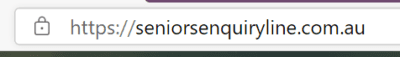
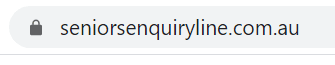
- Do not participate in surveys which ask for significant personal information.
- Do not throw documents with personal information in the bin. We recommend that you shred all documents before discarding.
- You can obtain a free copy of your credit report once every 12 months or within 90 days of declined credit. As different providers utilise different credit report services, it is recommended to gain a report from these three major credit report agencies – Illion, Experian and Equifax.
- Review your bank statements regularly for unauthorised transactions.
- Do not share your bank or card details with anyone. When purchasing items online, consider a pre-paid card so if your card details are stolen, only a limited about of money is risked.
- Update your phone regularly. When improvements to security are made by the phone manufacturer, they send requests to update the operating system. Setting up automatic downloads will ensure that your phone is always updated and protected against any known issues.
- Consider purchasing security software for your devices that provides anti-virus and anti-malware.
- Keep yourself informed of current known scams through Scamwatch – gov.au or their Twitter feed @scamwatch_gov. Talk to your friends and family. Tell them about what you are experiencing, they may notice red flags that you missed or you might help prevent them being scammed
And remember, if you are not 100% certain that it’s safe, it’s not worth the risk!
The Seniors Enquiry Line facilitates information sessions that focus on scams awareness and how you can protect yourself from scams. If you would like to organise a guest speaker at your social group, village or community centre, please reach out.









